Understanding Cloud Servers¶
Create one or many cloud servers to give yourself computing power in the Rackspace Managed Cloud.
If you create a server and decide that it doesn’t meet your needs (for example, if an application that you want to install is not compatible with the operating system), simply delete that server and create a new one.
You can create virtual cloud servers and OnMetal™ cloud servers:
Virtual cloud servers¶
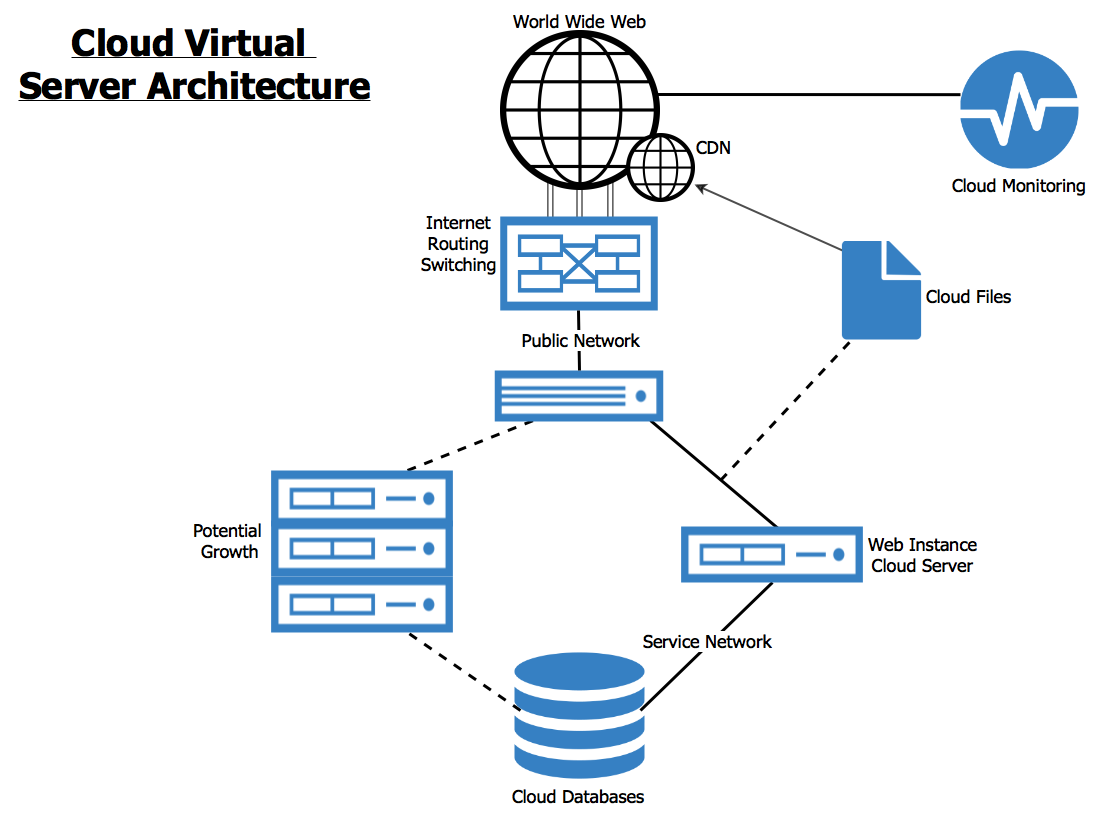
Virtual cloud servers allow for configurations that handle general-purpose workloads and highly optimized workloads.¶
In the configuration above, a web instance server pulls data from the database. The server then communicates the data to the web through a public network. Dashed lines represent an optional branch of the configuration. In this case, you have the option to add more servers to account for greater workloads.
OnMetal™ cloud servers¶
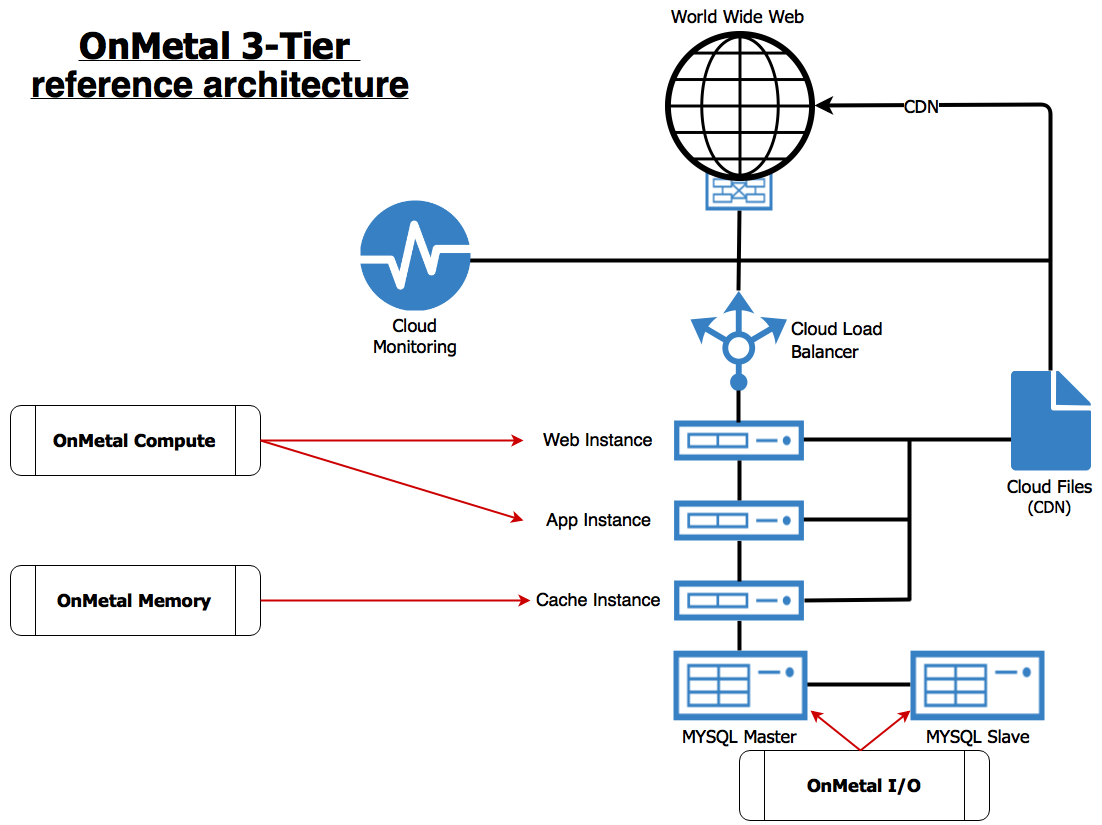
OnMetal cloud servers are API-driven, which adds a performance boast.¶
OnMetal™ servers are highly optimized for specific workloads. OnMetal Compute is the best option for high traffic web servers, application servers, load balancers, and queue processing, while OnMetal Memory is better suited for large scale caches, index searches, and in-memory analytics. OnMetal I/O is optimized for large relational databases and Online Transaction Processing (OLTP) applications.
See also
Understanding Cloud Servers introduces key ideas. To learn how to put these ideas to work, start at Actions for Cloud Servers.