cURL CLI¶
cURL is a general-purpose command-line tool for interacting with REST APIs. Using cURL to submit a single request at the command line is a common method of experimenting with an API before deciding whether to write software to automate that request. The Rackspace API documentation includes many cURL-based examples.
The following Rackspace publications provide basic information about cURL:
In the Developer Center, you can see examples of using cURL to send requests to the API endpoints for many Rackspace cloud services. Select a service, and then click SHELL as your preferred language to see samples formatted for use at the command line with cURL.
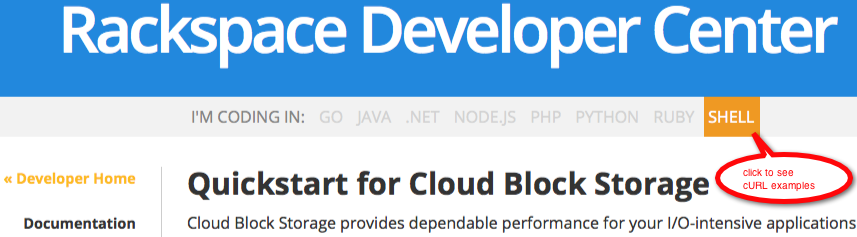
To see samples usable with cURL, click “Shell”.¶
You can use any tool that enables you to type a command, send it as a request to a REST API’s endpoint, and then examine the API’s response.